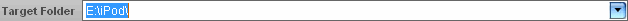|
For example: there are two video files, "[Heros][XVID].avi" and "M4V20018.MP4", you want to convert these two video files to play on your iPod touch and PSP.
Step 1: Run RZ Video Converter first

Step 2: Click "Add button " to add the source media files ""[Heros][XVID].avi" and "M4V20018.MP4" into RZ Video Converter, or directly drag and drop the source media files into RZ Video Converter. You can click "Play button " to add the source media files ""[Heros][XVID].avi" and "M4V20018.MP4" into RZ Video Converter, or directly drag and drop the source media files into RZ Video Converter. You can click "Play button or or  " to preview the source media files. " to preview the source media files.
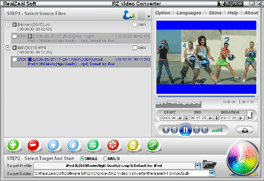
Please Note:
1. Click "Play button " on "Source file " on "Source file " you will preview the source videos. " you will preview the source videos.
2. Click "Play button " on "Target Proflie " on "Target Proflie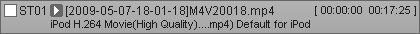 " you will preview the target videos with this target profile. " you will preview the target videos with this target profile.
3. Resize the video by preserving the aspect ratio, this might add black bars on the target video edges, and we use the blue bars when you preview the target videos.

Step 3: Check "MULTI ", you will see following area: ", you will see following area:
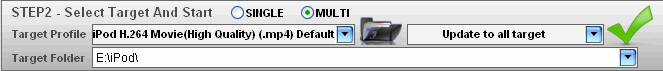
1. Select "iPod H.264 Movie(High Quality)(.mp4) Default for iPod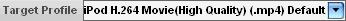 " and "update to all target " and "update to all target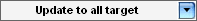 ", then click "Submit button ", then click "Submit button ". ".
2. Select "Sony PSP H.264(AVC) Movie(480x272)(.mp4) Default for PSP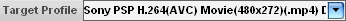 " and "Add new to all source " and "Add new to all source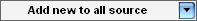 ", then click "Submit button ", then click "Submit button ". ".
3. Now, every source video has two target profiles:
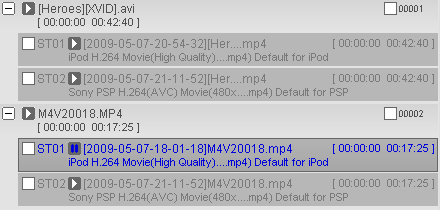
4. You can click "Profile Option button " to adjust resize mode(Stretch or Keep ratio), video resolution, video bitrate, video frame rate, aspect ratio, audio encoder, audio bitrate, audio sample rate, audio channels, etc. " to adjust resize mode(Stretch or Keep ratio), video resolution, video bitrate, video frame rate, aspect ratio, audio encoder, audio bitrate, audio sample rate, audio channels, etc.
Step 4: Here you should select a hard disk folder, and click "Start button ". ".
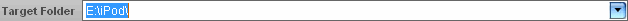
After conversion finished, goto the target folder, then you can add the mp4 videos into iTunes and sync it to your iPod touch.
|

 " to add the source media files ""[Heros][XVID].avi" and "M4V20018.MP4" into RZ Video Converter, or directly drag and drop the source media files into RZ Video Converter. You can click "Play button
" to add the source media files ""[Heros][XVID].avi" and "M4V20018.MP4" into RZ Video Converter, or directly drag and drop the source media files into RZ Video Converter. You can click "Play button or
or  " to preview the source media files.
" to preview the source media files.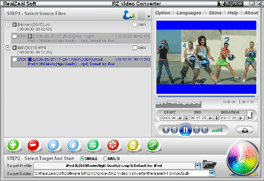
 " you will preview the source videos.
" you will preview the source videos.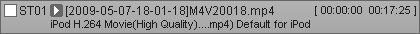 " you will preview the target videos with this target profile.
" you will preview the target videos with this target profile.
 ", you will see following area:
", you will see following area: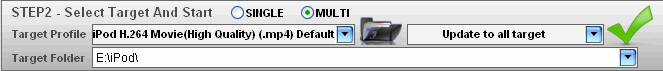
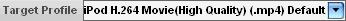 " and "update to all target
" and "update to all target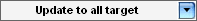 ", then click "Submit button
", then click "Submit button ".
".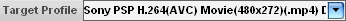 " and "Add new to all source
" and "Add new to all source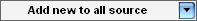 ", then click "Submit button
", then click "Submit button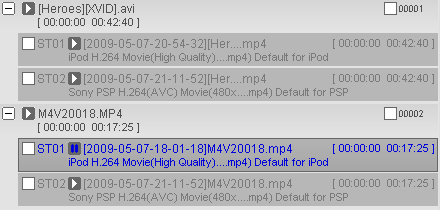
 " to adjust resize mode(Stretch or Keep ratio), video resolution, video bitrate, video frame rate, aspect ratio, audio encoder, audio bitrate, audio sample rate, audio channels, etc.
" to adjust resize mode(Stretch or Keep ratio), video resolution, video bitrate, video frame rate, aspect ratio, audio encoder, audio bitrate, audio sample rate, audio channels, etc. ".
".